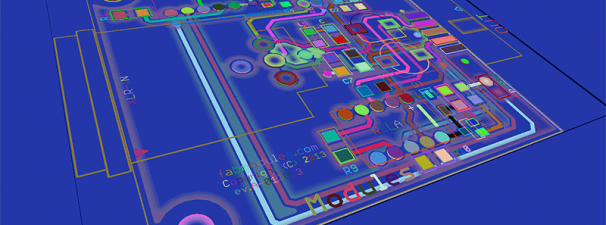One of the FAB boards I submitted looked great on Eagle screen. But when I got my “real” boards back, I see that silkscreen text was too large, and overlapped on some of the components. What happened?
It seems I forgot to change the text type to “vector” from “proportional”. So it looked great and fits in the space alloted when viewing my board in Eagle. If I had viewed my gerber files, I would have discovered the problem.
So began the quest to find a Gerber Viewer for OSX… which I discovered was difficult. I spent too much time chasing dead end leads. Of course, #1 priority was the price….. FREE.
So I thought about installing a Gerber Viewer in my Parallels Virtual PC. And here, I found a new software called ZofzPCB. I was pretty much visually assaulted by this Gerber viewer. You can view your gerbers in 3D, and each PCB trace/net has a different color, so it can be easy to follow. Also, you can “peel away” layers of your board… silkscreen, soldermask, cream layer, top copper layer, etc… until you end up with your board outline. Pretty neat. You can rotate, pan and view your boards any angle you want.
But first, I had some hiccups installing this software on my Parallels Virtual PC. I contacted the software developer and he said he hasn’t tested it in a VPC. But he was very helpful sending me setup/install files and links to Microsoft for downloads as we try to figure out the problem.
When I first installed the program, I encountered this error message.
The developer then sent me the VC redistributable package to install on my VPC. I tried to install it, but I had the same error message. Next he sent me links to DirectX download and links to the .NET file. ZofzPCB does not use the .NET files but the Microsoft Installer does.
When I tried to install DirectX (using the link he provided) on my VPC, I was told by the installer I have a later version so it didn’t proceed. Next I tried installing the .NET files. I already have .NET files present on this VPC, so I just did a “Repair” installation. After doing the repair, and running the ZofzPCB, the installation was finally successful. Now I can run ZofzPCB!
I loaded one of my FAB projects in the 3D viewer. I’m still trying to get used to the controls as they’re not so intuitive, in my opinion. The developer did email me and said on the next version, he’ll incorporate zooming in/out via the scroll mouser. Yeay! I look forward to using this 3D viewer more in the future.
Here’s a sample screenshot of the 3D gerber viewer, ZofzPCB. Project loaded is my FAB2010, XLR Input Module.